Go beyond automated scans with this practical, human-centered accessibility checklist for course creators and educators. Designed to complement the WAVE Accessibility Scan Guide, it walks you through a complete manual review of your digital content. Check your alt text, headings, navigation, media, forms, and more to ensure your learning materials work for everyone.
The checklist covers:
PDF • 36 pages • 5.8 MB
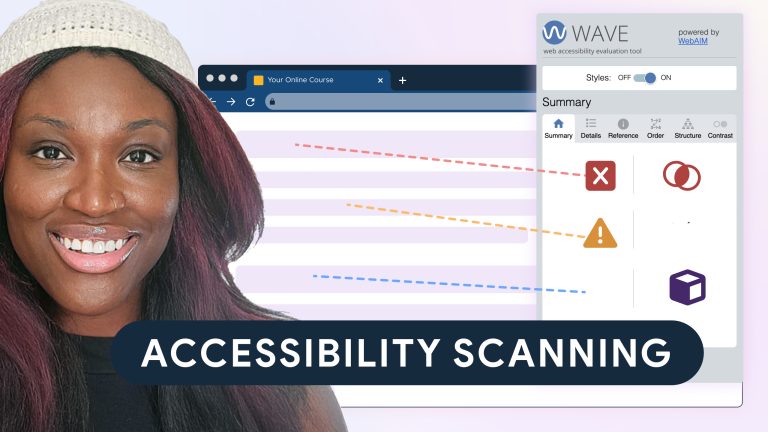
PDF • 36 pages • 5.8 MB
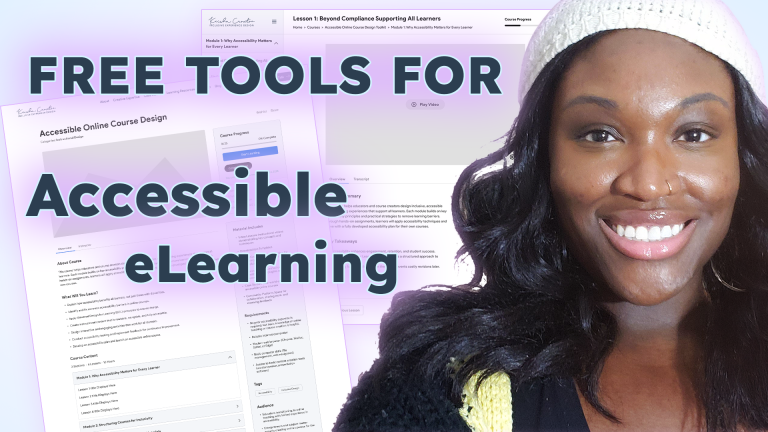
PDF • 36 pages • 5.8 MB